
I’m a big fan of BBEdit, as a Mac user, it’s my text editor of choice for all but Xcode/C++ programming.
David, Jenn, and I used BBEdit on Thimbleweed Park. I even created a custom syntax coloring scheme for our proprietary language and David added some great keyword based auto expansions.
It’s feature rich and has everything a coder could want. Except for one thing and it drives me crazy to the point that each time I need to do it, it puts a stain on what is by all other accounts, a perfect editing experience.
In Xcode, I can select a word (or words), right click on it and the pop-up menu shows this.
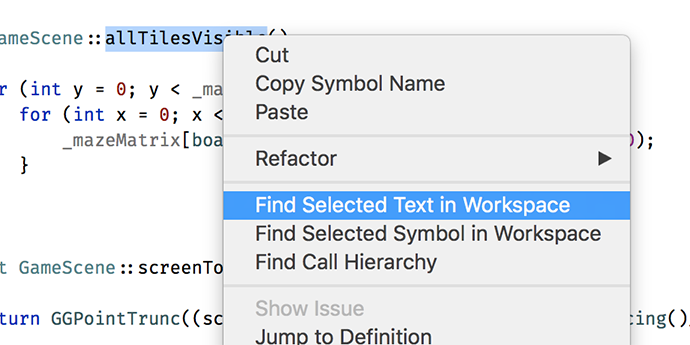
It’s my bread-and-butter for searching.
I can’t do this in BBEdit. The closest I can come is selecting the word, then hitting ⌘-E to Use Selected Text In Find, then ⌘-G to bring up the Search In Project window and click on Find.
This is cumbersome as it requires me to move my hands to the keyboard. (yes, I know super programmers only use the keyboard, but clearly, not all of us do).
If I could get BBEdit to add just one thing, it would be this. Then it would be perfect.
During Thimbleweed Park I wasted several afternoons trying to hack this in with macros, etc.
P.S. To head off the griping/astonishment I get whenever I post a screenshot of my text editor… yes, I enjoy programming with a light/white background. But only for C++. For other languages (in BBEdit), I use a dark/black background. As I am switching between the two all day long, I find my brain needs to strong visual distinction to differentiate the two.